July 19, 2013
Switching From Gmail to FastMail
I switched from Gmail to FastMail a few months ago (in early 2013) and I’ve been meaning to write a post about how I did it.
Can you really replace Gmail without going insane?
I was a “power” Gmail user. I rely heavily on keyboard shortcuts, search, and filters for my email workflow. So I was looking for the following in a replacement (in no particular order):
- Fast web interface with keyboard shortcuts
- Gigabytes of space
- Support for an archive-everything workflow
- Bulletproof IMAP support
- Support for sending email from multiple addresses, with custom SMTP settings for each address
- Rule/filter capabilities on par with Gmail
- Full-text search over multi-gigabyte email archive
- A clear business model that does not involve ads, costs roughly the same as Google Apps ($50/year)
- Customer support
If this sounds like what you’re looking for, read on.
July 17, 2015 update: FastMail added iOS push support today, and has a public beta of CardDAV support for contact sync that will likely be released soon. They’ve had great calendar/CalDAV support for a while now.
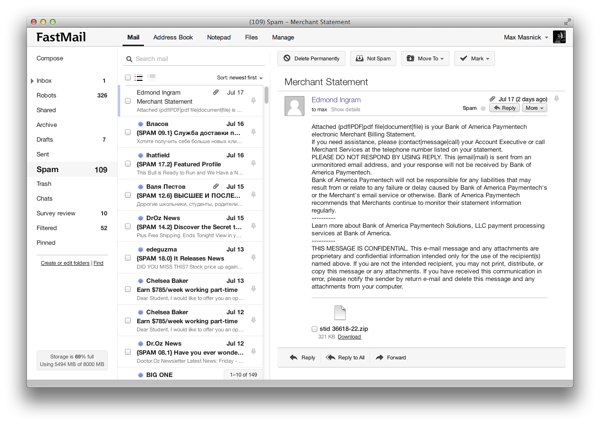
Why FastMail?
If you haven’t heard of FastMail, it is an email service that’s been around for a long time (it’s actually older than Gmail). They’re owned by Opera an independent Australian company (their servers are in New York1).
I’ll cut to the chase. FastMail supports everything in the list above, including fast full-text search. In addition to satisfying my list of key requirements for replacing Gmail, FastMail is actually better than Gmail in a few ways:
- Faster web interface (Gmail is slow) with infinite scroll (no paging)
- Sieve rule support (like Gmail rules except they’re easier to maintain because they’re multi-line and support regexp)
- Use your own domain name without signing up for Google Apps bloatware
- Sensible family/business accounts that also don’t require Google Apps
- Customer support from real, extremely helpful people
- A wider variety of search operators including raw IMAP search
I honestly think it’s very close to or as good as the Gmail of yesteryear – and definitely better than today’s new-compose-interface Gmail.
Trying out FastMail
Ready to give FastMail a shot? I’d suggest:
- Moving all your existing email to FastMail.
- Forwarding new email from Gmail to your FastMail account.
- Setting up a “personality” to send email from FastMail using Gmail’s SMTP server.
If you set this up correctly, all your sent and received email going forward will be in both FastMail and your old Gmail account. This means you can switch back to Gmail without losing anything. Details of this setup are here.
Moving your email to FastMail
FastMail has an IMAP import feature, but that choked on my large Gmail archive. I’d suggest investigating this Perl script for importing your email instead – it worked for me on the first try, but your mileage may vary.
Porting your workflow from Gmail
This was the big challenge for me. After 9 years of Gmail, could I use other software without going crazy? Turns out that I could:
The FastMail web interface is really good
FastMail uses mostly the same keyboard shortcuts as Gmail (the main difference is y for archive instead of e, but I adapted quickly). Given this and the speed of the web interface – so much faster than Gmail – I am quite comfortable here.
I used to have a complicated tagging system in Gmail, which I dropped when I moved to FastMail. I never actually used tags to help find messages – I just searched. Instead of tagging obsessively, now everything is either (a) filtered into a folder automatically or (b) manually moved from my inbox to my archive folder.
FastMail recently released “fast” full-text search. Initially it was not fast enough to use for anything beyond searching for mail to/from specific people (the drop-down email address autocomplete is really good). I’ve been using Mail.app on OS X for my searching instead, which has results that are just as good Gmail’s search but are delivered instantaneously.
But! In testing this morning to write this post, it appears that FastMail has sped up their searching significantly. I’m getting good results for arbitrary full-text searches in less than a second right now. If it’s always this fast, I’ll ditch Mail.app. As I mentioned above, there is really good search operator support in FastMail.
I also tried some IMAP clients
Good IMAP support is crucial for portability because it’s the common language used by email services that allows you to move your archived mail from one to another (in addition to letting you read your mail in the client of your choice). There’s some speculation that the days are numbered for Gmail’s IMAP support – another reason to get out while you can.
As Marco Arment said on Twitter:
Which will Google kill first?
- FeedBurner
- CalDAV
- Gmail IMAP
Tricky to say. Regardless, I bet they’ll all be gone in three years.
As I mentioned above, I’ve been able to use Mail.app with FastMail via IMAP just fine. Mail.app was able to pull down the 57,733 messages in my archive folder without any problems. I actually tried using Mail.app as my main email interface for a while and it worked surprisingly well.
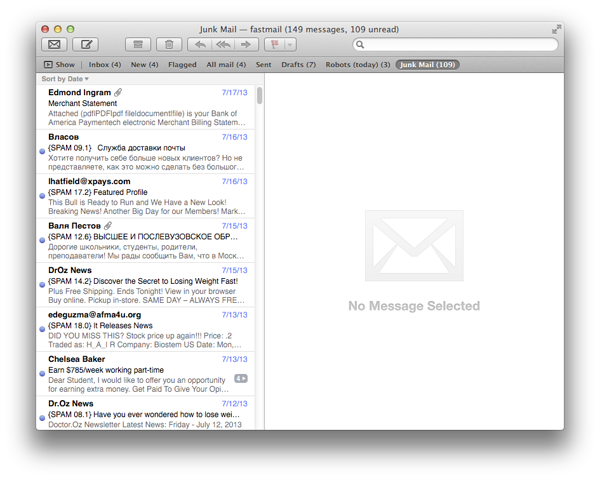
⌘-1, ⌘-2, etc. to switch between folders quickly, and you can use Keyboard Preferences to assign custom keyboard shortcuts (e.g. ⌘-y for archive).I’ve also been experimenting with MailMate, which is an IMAP client that is pretty bare bones interface-wise, but has some awesome features like being able to compose email in Markdown and a really good way of visualizing the hierarchy of threaded email. It also has almost complete support for Gmail keyboard shortcuts (and a super-customizable system for modifying them, similar to the keyboard shortcut customization in Sublime Text 2).
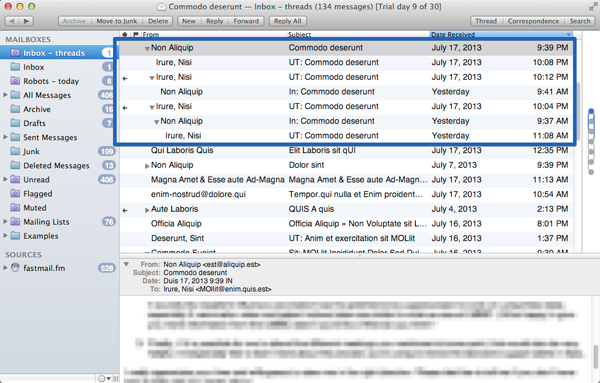
What do I miss from Gmail?
There are a few things I miss, but they are all relatively minor:
- Undo send. FastMail's web interface does not support this, but MailMate does.
- Popping a message or compose box into a new window with one click in the web interface. Although, the web interface loads quickly enough that you can just open FastMail again in a new window.
Support for Mailbox on iOS (I use [Dispatch][13], which is pretty good, and the built-in Mail app).I use the built-in Mail app on iOS now. It is much more reliable than any of the 3rd party apps in my experience.
Conclusion
Hopefully I’ve convinced you that, if you do want to move off Gmail, it is relatively easy to make the transition. You may even find that you like FastMail (or another alternative) better than Gmail. I’ve been using FastMail exclusively since March 2013 and I have absolutely no regrets.
- This may be a deal breaker if you’re concerned about government spying. I’m more concerned about functional email, personally.
Update: FastMail responds to questions about their legal obligation to comply with National Security Letters. [return]
Comments? Please send me a message.