March 8, 2013
Comcast Crapware
Apparently Comcast tries to trick you into installing crapware now when you set up your internet!
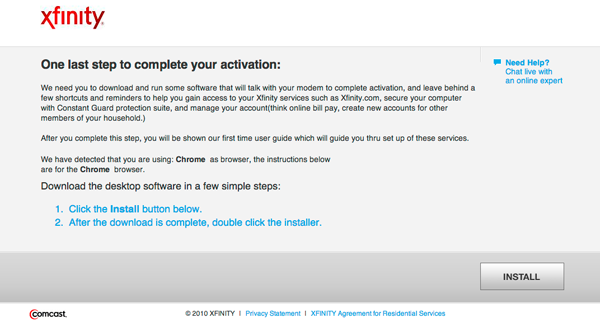
Here’s what happened:
I recently moved, so I had Comcast hook up internet at my new place (it’s the best option where I live). After only having internet on my phone here for a week, I was luxuriating in my newly-connected broadband when the connection suddenly cut out.
An activation prompt came up automatically in my browser when I went to google.com (they were doing some DNS trick). This process was very user-friendly and took only a few minutes, but you couldn’t use the internet until it finished.
When activation was finished, I was redirected to this page (see screenshot above).
This is incredibly sleazy because it looks like you have to do this to make your intenret work! It looks like it is the last step in the activation, even though the internet is already running by the time you hit this page.
I have no idea what kind of crapware this installs, but this sounds pretty heinous:
…leave behind a few shortcuts and reminders to help you gain access to your Xfinity services such as Xfinity.com, secure your computer with Constant Guard protection suite, and manage your account (think online bill pay, create new accounts for other members of your household.)
Really, Comcast, tricking your users into installing some sort of unnecessary crapware (adware?) is a terrible way to treat your customers. If you’re going to offer this software, at least be transparent about what it’s doing and that it’s not necessary to make your internet work.
If you think this is as sleazy as I do, please tell Comcast (@xfinity) on Twitter.
Comments? Please send me a message.